Hi I've got a problem in the code below ( in method "append(String str)" mostly). I want to show messages received in HTML format (so I need to use JLabel).
Without setting tac.preferredSize here is what I get:

BUT it isn't working using long string without blank spaces: such as "aaaaaaaaaaaaaaaaaaaaaaaaaaaaaaaaaaaaaaaaaaaaaaaaaaaaaaaaaaaaaaaaaaaaaaaaaaaaaaaaaaaaaaaaaaaaaaaaaaaaaaaaaaaaaaaaaaaaaaaaaa".
If I set tac.preferredSize the height of the bubble isn't increasing:
How can I overcome these problems? (working on layout/sizes and not modifying input string)
Here's the code:
import javax.swing.*;
import java.awt.*;
import java.awt.event.*;
public class ClientGUI extends JFrame implements ActionListener {
private static final long serialVersionUID = 1L;
private JLabel label;
private JTextField tf;
private JPanel chatPanel;
private JScrollPane scroll;
ClientGUI() {
super("Chat Client");
label = new JLabel("You can write messages below:", SwingConstants.CENTER);
chatPanel = new JPanel();
tf = new JTextField("");
tf.setBackground(Color.WHITE);
tf.requestFocus();
tf.setVisible(true);
tf.addActionListener(this);
chatPanel.setLayout(new BoxLayout(chatPanel, BoxLayout.PAGE_AXIS));
chatPanel.add(Box.createVerticalGlue());
JPanel centerPanel = new JPanel(new GridLayout(1,1));
scroll = new JScrollPane();
scroll.setViewportView(chatPanel);
scroll.setVerticalScrollBarPolicy(ScrollPaneConstants.VERTICAL_SCROLLBAR_AS_NEEDED);
scroll.setHorizontalScrollBarPolicy(ScrollPaneConstants.HORIZONTAL_SCROLLBAR_NEVER);
centerPanel.add(scroll);
add(centerPanel, BorderLayout.CENTER);
JPanel southPanel = new JPanel(new BorderLayout());
JPanel writeChatPanel = new JPanel(new GridLayout(2,1));
writeChatPanel.add(label);
writeChatPanel.add(tf);
southPanel.add(writeChatPanel, BorderLayout.NORTH);
add(southPanel, BorderLayout.SOUTH);
setDefaultCloseOperation(EXIT_ON_CLOSE);
setSize(600, 600);
setVisible(true);
chatPanel.scrollRectToVisible(new Rectangle(chatPanel.getSize()));
}
void append(String str) {
LeftArrowBubble leftArrowBubble = new LeftArrowBubble();
leftArrowBubble.setMaximumSize(new Dimension(400,350));
JLabel tac = new JLabel();
tac.setMaximumSize(new Dimension(350,400));
//tac.setPreferredSize(new Dimension(350,50)); //<----------
System.out.println(str);
tac.setText("<html><body style='width: 350px; padding:15px;display:block;'>"+str+"</body></html>");
tac.setOpaque(false);
leftArrowBubble.add(tac, BorderLayout.NORTH);
chatPanel.add(leftArrowBubble);
chatPanel.add(Box.createRigidArea(new Dimension(0,5)));
Rectangle rect = chatPanel.getBounds();
Rectangle r2 = scroll.getViewport().getVisibleRect();
chatPanel.scrollRectToVisible(new Rectangle((int) rect.getWidth(),
(int) rect.getHeight(), (int) r2.getWidth(), (int) r2.getHeight()));
revalidate();
repaint();
}
public void actionPerformed(ActionEvent e) {
// just have to send the message
append(tf.getText());
tf.setText("");
return;
}
public static void main(String[] args) {
new ClientGUI();
}
}
And the bubble class:
import java.awt.Color;
import java.awt.Graphics;
import java.awt.Graphics2D;
import java.awt.RenderingHints;
import java.awt.geom.GeneralPath;
import javax.swing.BoxLayout;
import javax.swing.JPanel;
public class LeftArrowBubble extends JPanel {
private static final long serialVersionUID = -5389178141802153305L;
public LeftArrowBubble() {
this.setLayout(new BoxLayout(this,BoxLayout.PAGE_AXIS));
}
@Override
protected void paintComponent(final Graphics g) {
final Graphics2D graphics2D = (Graphics2D) g;
RenderingHints qualityHints = new RenderingHints(RenderingHints.KEY_ANTIALIASING, RenderingHints.VALUE_ANTIALIAS_ON);
qualityHints.put(RenderingHints.KEY_RENDERING, RenderingHints.VALUE_RENDER_QUALITY);
graphics2D.setRenderingHints(qualityHints);
graphics2D.setPaint(new Color(80, 150, 180));
int width = getWidth();
int height = getHeight();
GeneralPath path = new GeneralPath();
path.moveTo(5, 10);
path.curveTo(5, 10, 7, 5, 0, 0);
path.curveTo(0, 0, 12, 0, 12, 5);
path.curveTo(12, 5, 12, 0, 20, 0);
path.lineTo(width - 10, 0);
path.curveTo(width - 10, 0, width, 0, width, 10);
path.lineTo(width, height - 10);
path.curveTo(width, height - 10, width, height, width - 10, height);
path.lineTo(15, height);
path.curveTo(15, height, 5, height, 5, height - 10);
path.lineTo(5, 15);
path.closePath();
graphics2D.fill(path);
}
}