I am unable to inspect variable state within dynamic frameworks in the lldb debugging console. I am able to inspect the same code when I add it to the main application. Why is this? Is there a workaround? Any ideas?
(lldb) po URLSessionDataTask
error: <EXPR>:1:1: error: use of unresolved identifier 'URLSessionDataTask'
URLSessionDataTask
^