This is not actually a hit for a Page on your website, it is rather a Referral (i.e. the source from which a user was supposedly coming from before landing on your site): https://support.google.com/analytics/answer/2795830?hl=en
It is actually spam generated by bots and crawlers, and you can follow the steps listed in this article to mitigate this issue: http://moz.com/blog/how-to-stop-spam-bots-from-ruining-your-analytics-referral-data
For the most common sources of Referral Spam, you might want to add an Exclude Filter to simply ignore those hits:
To filter out a referring source from your reports, create the following filter:
- Filter Type: Custom Filter > Exclude
- Filter Field: Campaign Source
- Filter Pattern: Enter the domain of the referring source that you would like to exclude, for example, google.com. You can use regular expressions if you would like to exclude several referring sources.
If you are wondering about the "Active Page" view listing a spammy-looking URL, it is because that page most likely is a 404 page your website serves in response to the request.
Note that the URL also begins with a slash delimiter ("/"), as in yourwebsite.com/www.spammy-site.com -- this will show up in Analytics as /www.spammy-site.com, as in the examples above.