I have an error in my Xcode 6.3 interface builder. When i create a new custom class and want to add it to interface builder custom class field. It is not available. I do use Swift as languag.
What I tried:
- delete derived data
- reinstall Xcode
- cleand project
- created new project
- Class name is same as file name
- Superclass and interface builder class are the same
Nothing worked out ;-( Any idea what it could be ?