I am trying ajax file upload. I've tried the same script in another proect. It worked properly. But now its not working. On the server side I get 'Null' with var_dump($_FILES["uploadFiles"]); and
var_dump($_POST["uploadFiles"]); returns an empty array: array(1) { [0]=>string(0)""}
So I suspect some issues with apache/php configuration.
One of the solution given here discusses about htaccess redirect rules. Here is my htaccess content:
# BEGIN WordPress
<IfModule mod_rewrite.c>
RewriteEngine On
RewriteBase /
RewriteRule ^index\.php$ - [L]
RewriteCond %{REQUEST_FILENAME} !-f
RewriteCond %{REQUEST_FILENAME} !-d
RewriteRule . /index.php [L]
</IfModule>
# END WordPress</code>
Is there any thing wrong with my htaccess content?
If not what else may be the reason for $_FILES to be Null?
My php.ini variables:
post_max_size = 160M
upload_max_filesize = 100M
upload_tmp_dir = "/tmp/"
file_uploads = On
max_file_uploads = 20
Thanks in Advance for your help.
update:
Response headers of in browser:
Here is my code:
<form class="inputF" id="entry_upload_form" action="" method="post" enctype="multipart/form-data">
<div class="field_text">
Attach file:
</div>
<input type="file" name="file1[]" id="file1"> <br>
<div class="field_text">
Attach file:
</div>
<input type="file" name="file2[]" id="file2"> <br>
<div class="field_text">
Attach file:
</div>
<input type="file" name="file3[]" id="file3"> <br>
<div class="buttonRow">
<button class="submit buttons greenButton">Post</button>
<button class="reset buttons blueButton">Reset</button>
</div>
</form>
part of my jQuery:
var fileSelect = document.getElementById('file1');
files1 = fileSelect.files;
if(files1.length != 0) {
files[i] = fileSelect.files;
i++;
}
fileSelect = document.getElementById('file2');
files1 = fileSelect.files;
if(files1.length != 0) {
files[i] = fileSelect.files;
i++;
}
fileSelect = document.getElementById('file3');
files1 = fileSelect.files;
if(files1.length != 0) {
files[i] = fileSelect.files;
i++;
}
// Create a new FormData object.
var formData = new FormData();
// Loop through each of the selected files.
for (var i = 0; i < files.length; i++) {
var file = files[i];
// Add the file to the request.
formData.append('uploadFiles[]', file, file.name);
}
jQuery.ajax({
url: content_url + '/themes/Karma/entry-portal/ajax_upload.php', //Server script to process data
type: 'POST',
xhr: function() { // Custom XMLHttpRequest
var myXhr = jQuery.ajaxSettings.xhr();
if(myXhr.upload){ // Check if upload property exists
myXhr.upload.addEventListener('progress',progressHandlingFunction, false); // For handling the progress of the upload
}
return myXhr;
},
//Ajax events
beforeSend: function () {
//jQuery("#wpboulevard_progressBar").show();
},
success: function (response) {
//jQuery('#wpboulevard_upload_status').html(response);
},
//error: errorHandler,
// Form data
data: formData,
//Options to tell jQuery not to process data or worry about content-type.
cache: false,
contentType: false,
processData: false
});
return false;
//On success
function completeHandler(){
jQuery().html('Files uploaded successfully');
}
//Progress handling function
function progressHandlingFunction(e){
if(e.lengthComputable){
jQuery('progress').attr({value:e.loaded,max:e.total});
}
}
});