I am wanting to produce a meshgrid whose coordinates have been rotated. I have to do the rotation in a double loop and I'm sure there is a better way to vectorize it. The code goes as so:
# Define the range for x and y in the unrotated matrix
xspan = linspace(-2*pi, 2*pi, 101)
yspan = linspace(-2*pi, 2*pi, 101)
# Generate a meshgrid and rotate it by RotRad radians.
def DoRotation(xspan, yspan, RotRad=0):
# Clockwise, 2D rotation matrix
RotMatrix = np.array([ [np.cos(RotRad), np.sin(RotRad)],
[-np.sin(RotRad), np.cos(RotRad)]])
print RotMatrix
# This makes two 2D arrays which are the x and y coordinates for each point.
x, y = meshgrid(xspan,yspan)
# After rotating, I'll have another two 2D arrays with the same shapes.
xrot = zeros(x.shape)
yrot = zeros(y.shape)
# Dot the rotation matrix against each coordinate from the meshgrids.
# I BELIEVE THERE IS A BETTER WAY THAN THIS DOUBLE LOOP!!!
# I BELIEVE THERE IS A BETTER WAY THAN THIS DOUBLE LOOP!!!
# I BELIEVE THERE IS A BETTER WAY THAN THIS DOUBLE LOOP!!!
# I BELIEVE THERE IS A BETTER WAY THAN THIS DOUBLE LOOP!!!
# I BELIEVE THERE IS A BETTER WAY THAN THIS DOUBLE LOOP!!!
# I BELIEVE THERE IS A BETTER WAY THAN THIS DOUBLE LOOP!!!
for i in range(len(xspan)):
for j in range(len(yspan)):
xrot[i,j], yrot[i,j] = dot(RotMatrix, array([x[i,j], y[i,j]]))
# Now the matrix is rotated
return xrot, yrot
# Pick some arbitrary function and plot it (no rotation)
x, y = DoRotation(xspan, yspan, 0)
z = sin(x)+cos(y)
imshow(z)

# And now with 0.3 radian rotation so you can see that it works.
x, y = DoRotation(xspan, yspan, 0.3)
z = sin(x)+cos(y)
figure()
imshow(z)
It seems silly to have to write a double loop over the two meshgrids. Do one of the wizards out there have an idea how to vectorize this?