I'm getting this exception when running:
android.view.InflateException: Binary XML file line #8: Error inflating class android.support.v7.widget.RecyclerView
Caused by: java.lang.ClassNotFoundException:
Didn't find class "android.support.v7.widget.RecyclerView" on path: /data/app/my.package.location-1.apk
There are some questions concerning this error, from which I've learned to:
- specify exactly the support.v7 RecyclerView, in the xml and Java code.
- in Eclipse, I added this jar file as a library to the project:
adt-bundle-windows-x86_64-20140321\sdk\extras\android\support\v7\recyclerview\libs\android-support-v7-recyclerview.jar
- in Eclipse, import the existing project TestActivity in *adt-bundle-windows-x86_64-20140321\sdk\extras\android\support\v7\recyclerview*
and then added that project to the Java Build Path of my own project.
Project Build Target is Android 5.1.1/API 22
All to no effect. What else is there?
from MyFragment.java
import android.support.v7.widget.RecyclerView;
@Override
public void onViewCreated(View view, Bundle savedInstanceState) {
final Activity thisActivity = getActivity();
final RecyclerView recyclerView = (RecyclerView)thisActivity.findViewById(R.id.my_listview);
final List<String> list = Arrays.asList(HEADERS);
final MyRecyclerAdapter adapter = new MyRecyclerAdapter(list);
recyclerView.setAdapter(adapter);
}
MyRecyclerAdapter.java
import android.support.v7.widget.RecyclerView;
public class MyRecyclerAdapter extends RecyclerView.Adapter<MyRecyclerAdapter.ViewHolder> {
private ArrayList<String> mDataset;
// Provide a suitable constructor (depends on the kind of dataset)
public MyRecyclerAdapter(List<String> list) {
mDataset = (ArrayList<String>) list;
}
// Create new views (invoked by the layout manager)
@Override
public MyRecyclerAdapter.ViewHolder onCreateViewHolder(ViewGroup parent, int viewType) {
// create a new view
View v = LayoutInflater.from(parent.getContext()).inflate(R.layout.row_layout, parent, false);
// set the view's size, margins, paddings and layout parameters
ViewHolder vh = new ViewHolder(v);
return vh;
}
// Replace the contents of a view (invoked by the layout manager)
@Override
public void onBindViewHolder(ViewHolder holder, int position) {
// - get element from your dataset at this position
// - replace the contents of the view with that element
final String name = mDataset.get(position);
holder.txtId.setText(mDataset.get(position));
holder.txtId.setOnClickListener(new OnClickListener() {
@Override
public void onClick(View v) {
remove(name);
}
});
holder.txtType.setText("Footer: " + mDataset.get(position));
}
// Return the size of your dataset (invoked by the layout manager)
@Override
public int getItemCount() {
return mDataset.size();
}
// Provide a reference to the views for each data item
// Complex data items may need more than one view per item, and
// you provide access to all the views for a data item in a view holder
public class ViewHolder extends RecyclerView.ViewHolder {
// each data item is just a string in this case
public TextView txtId;
public TextView txtType;
public TextView txtName;
public ViewHolder(View v) {
super(v);
txtId = (TextView) v.findViewById(R.id.id);
txtType = (TextView) v.findViewById(R.id.type);
txtName = (TextView) v.findViewById(R.id.name);
}
}
public void add(int position, String item) {
mDataset.add(position, item);
notifyItemInserted(position);
}
public void remove(String item) {
int position = mDataset.indexOf(item);
mDataset.remove(position);
notifyItemRemoved(position);
}
}
fragment.xml
<?xml version="1.0" encoding="utf-8"?>
<RelativeLayout xmlns:android="http://schemas.android.com/apk/res/android"
android:layout_width="match_parent"
android:layout_height="match_parent"
android:orientation="horizontal"
android:background="#000000" >
<android.support.v7.widget.RecyclerView
android:id="@+id/my_listview"
android:layout_width="wrap_content"
android:layout_height="wrap_content" />
</RelativeLayout>
row_layout.xml
<?xml version="1.0" encoding="utf-8"?>
<LinearLayout xmlns:android="http://schemas.android.com/apk/res/android"
android:layout_width="wrap_content"
android:layout_height="wrap_content"
android:orientation="horizontal">
<TextView
android:id="@+id/id"
android:textColor="#FFFFFF"
android:layout_width="wrap_content"
android:layout_height="wrap_content"
android:textSize="30sp" >
</TextView>
<TextView
android:id="@+id/type"
android:textColor="#FFFFFF"
android:layout_width="wrap_content"
android:layout_height="wrap_content"
android:textSize="30sp" >
</TextView>
<TextView
android:id="@+id/name"
android:textColor="#FFFFFF"
android:layout_width="wrap_content"
android:layout_height="wrap_content"
android:textSize="30sp" >
</TextView>
</LinearLayout>
Edit: As suggested by Arman Kabir, I checked "Is Library". This does indeed fix the ClassNotFoundException. It does result in a slightly different error, but this is another problem.
android.view.InflateException: Binary XML file line #8: Error inflating class android.support.v7.widget.RecyclerView
at android.view.LayoutInflater.createView(LayoutInflater.java:613)
at android.view.LayoutInflater.createViewFromTag(LayoutInflater.java:687)
lang.reflect.InvocationTargetException
at java.lang.reflect.Constructor.constructNative(Native Method)
at java.lang.reflect.Constructor.newInstance(Constructor.java:417)
at android.view.LayoutInflater.createView(LayoutInflater.java:587)
... 44 more
Caused by: java.lang.NoClassDefFoundError: android.support.v4.util.Pools$SimplePool
at android.support.v7.widget.AdapterHelper.<init>(AdapterHelper.java:56)
at android.support.v7.widget.AdapterHelper.<init>(AdapterHelper.java:71)
at android.support.v7.widget.RecyclerView.initAdapterManager(RecyclerView.java:455)
at android.support.v7.widget.RecyclerView.<init>(RecyclerView.java:339)
... 47 more