The surrounding box is not actually "see through" - you'll notice it actually contains a blurred version of the page's background image in addition to a lightened effect.
I feel the best way to achieve this, at the cost of dev-time, is to create two background images (the page's background, and a blurred, lightened version of the same in Photoshop) and set the background-image of the elements accordingly. You can use CSS's new calc function to help keep the images aligned if you're doing any advanced trickery.
The simpler approach, though considerably more CPU intensive on the web-browser and not supported by browsers older than a few years is to use CSS's blur filter. This is documented here: How to apply a CSS 3 blur filter to a background image