Problem: ListView Cannot Scroll To Bottom when Image(s) are loaded using AsynTask.
Details: I want to scroll the listView to bottom when user opens the listView. The listview contains both images and text. For better memory managemt, i am using the method suggested here, which shows a small icon when the bitmap is loading.
In order to scroll to bottom, I used"
`listview.setStackFromBottom(true);`
and:
listView.setSelection(adapter.getCount()-1);
However, for images listview, it just can't scroll to bottom. Is there any solutions for this issue?