I have plotted some train data with the following command
obj<-featurePlot(x=otto.all[,1:5], y = otto.all$target, plot="pairs", auto.key = list(columns = 9))
data contains 9 classes in target. Unfortunately, I found, that function
had repeated colors for last two classes:

UPDATE
The following code
obj<-featurePlot(x=otto.all[,1:5], y = otto.all$target, plot="pairs", auto.key = list(columns = 9),col=c("#d82b25","#073ca5","#9c9ea0","#ffce49","#03f92c","#16f4c2","#69167e","#191a92","#000000"))
apparently affects individual plots, but not the legend:
As you see, cyan presents in plot, but absent in legend. Also legent still repeats last two colors.
(last two colors are blue and magenta as first two)
How to make it either not repeat automatically, or assign specific colors explicitly?