I am enabling arm64 in my application, when i am archiving then no error comes but its showing archive failed.
Following is the my build settings -
And Deployment target is - 7.1.
Any help ?
I am enabling arm64 in my application, when i am archiving then no error comes but its showing archive failed.
Following is the my build settings -
And Deployment target is - 7.1.
Any help ?
It's not that hard to get rid of arm64 for the time being. all you need to do is to:
Note: This is not a solution, it's just a few steps to mitigate your current problem, please keep following your dependency projects to find out when they come with arm64 compatibility and revert these settings' change ASAP.