I have been playing around with Swift. I have had multiple errors with types, especially working with Swift and my old Objective-C classes. The problem with this method is: I am expecting an array made of NSDictionarys in Objective-C.
var curArr:[Dictionary<String, AnyObject>] = self.getItemsForCurrentStack()
var arrToReturn:[(Dictionary<String, AnyObject?>)] = []
for obj in curArr{
arrToReturn.append(["image": UIImage(named: obj["imageName"] as! String), "color": UIColor(red:obj["colorDic"]!["red"] as! CGFloat, green:obj["colorDic"]!["green"] as! CGFloat, blue:obj["colorDic"]!["blue"] as! CGFloat, alpha:1.0), "percentage": obj["percantage"]])
}
return arrToReturn
This returns Dictionaries (which are NSDictionaries) in Swift. But the last line throws me an error:
Dictionary' is not identical to 'AnyObject'
I've tried using as! [AnyObject]
But that throws another error:
'AnyObject' is not a subtype of 'Dictionary'
I don't get the second error, since this doesn't have to be a subtype, but the other way around. Any ideas on how to solve this? I didn't find an answer for several hours of googleing and researching.