Im sorry I'm really lacking the correct word to describe my problem. Basically in notepad++, when Im writing code, the parenthesis dont open and close neatly, all the characters on a new line start right at the beginning, make the code harder to read. I want it to be like this:
public class Program
{
if (something)
{ code }
}
with the indent when code is inside more code, but instead it looks like this:
public class Program
{
if (something)
{ code }
}
Thanks.
`