This is what I want to do :

And this is what I have :
And this is my code :
Html
<div class="row">
<div class="col-md-4">col-md-4</div>
<div class="col-md-6">col-md-6 ...</div>
<div class="col-md-2">col-md-2</div>
</div>
Css
.col-md-4,.col-md-2 {
background-color: #e3e3e3;
}
.col-md-6 {
background-color: #f5f3f3;
}
I checked other questions on the subject but I'm not satisfied with the answers... can someone help me to improve my code ? thank you !
