When you hit F5, the browser windows pops up, how do you set which browser the debugger users in Visual Studio 2008?
Update 1
I have looked for the 'Browse with' option and not found it.
Visual Studio opens the default browser instead of Internet Explorer
Update 2
If you are already debugging you dont have the 'Browse with' option.
- Stop debugging and then its there!
Update 3
The accepted answer below is also relevant to changing the default browser to debug with in Visual Studio 2010.