By digging about and my previous posts or post I've been able to figure out how the series property is adjusted when building a combochart i.e.
series: {1: {type: "line"},
2: {type: "line"}}
Please see fiddle
The next step for me is creating and linking individual Y-axis with each line related series.
As seen below in a combochart I want to add need a specific y-axis for the line graph.
Any ideas??