I've been hitting with this same problem for a while now. I thought I found the problem when my JDK was a 32 bit while my eclipse was a 64 but it doesn't seem to be the only problem. I tried to download a lower version (I had the jdk v8u45, I uninstalled it and tried with 7u17) and still nothing. I also tried to lower the value of the Xmx in the eclipse.ini file also nothing.
Here's the error I'm getting:
And this is my ini file :
-startup
plugins/org.eclipse.equinox.launcher_1.3.0.v20140415-2008.jar
--launcher.library
plugins/org.eclipse.equinox.launcher.win32.win32.x86_64_1.1.200.v20150204-1316
-product
org.eclipse.epp.package.java.product
--launcher.defaultAction
openFile
--launcher.XXMaxPermSize
256M
-showsplash
org.eclipse.platform
--launcher.XXMaxPermSize
256m
--launcher.defaultAction
openFile
--launcher.appendVmargs
-vmargs
-Dosgi.requiredJavaVersion=1.6
-Xms40m
-Xmx512m
UPDATE : I've added the -vm line with the "C:\Program Files (x86)\Java\jre1.8.0_45\bin\javaw.exe" to the eclipse.ini file and it is still not working !
UPDATE 2 : I got the latest JRE ( 8u45 ), JDK ( 7u79 since the 8u45 doesn't want to install on my computer ), eclipse Luna that are available for 64 bits and it still won't work ...
UPDATE 3 : This problem is fixed, i don't get that error anymore, now i just can't load some dll, i'll see what i can do for now, thanks for the help
btw it seems that i simply had to remove the /javaw.exe from the -vm line in the the eclipse.ini ! ^^'