I have a small table of summary data with the odds ratio, upper and lower confidence limits for four categories, with six levels within each category. I'd like to produce a chart using ggplot2 that looks similar to the usual one created when you specify a lm and it's se, but I'd like R just to use the pre-specified values I have in my table. I've managed to create the line graph with error bars, but these overlap and make it unclear. The data look like this:
interval OR Drug lower upper
14 0.004 a 0.002 0.205
30 0.022 a 0.001 0.101
60 0.13 a 0.061 0.23
90 0.22 a 0.14 0.34
180 0.25 a 0.17 0.35
365 0.31 a 0.23 0.41
14 0.84 b 0.59 1.19
30 0.85 b 0.66 1.084
60 0.94 b 0.75 1.17
90 0.83 b 0.68 1.01
180 1.28 b 1.09 1.51
365 1.58 b 1.38 1.82
14 1.9 c 0.9 4.27
30 2.91 c 1.47 6.29
60 2.57 c 1.52 4.55
90 2.05 c 1.31 3.27
180 2.422 c 1.596 3.769
365 2.83 c 1.93 4.26
14 0.29 d 0.04 1.18
30 0.09 d 0.01 0.29
60 0.39 d 0.17 0.82
90 0.39 d 0.2 0.7
180 0.37 d 0.22 0.59
365 0.34 d 0.21 0.53
I have tried this:
limits <- aes(ymax=upper, ymin=lower)
dodge <- position_dodge(width=0.9)
ggplot(data, aes(y=OR, x=days, colour=Drug)) +
geom_line(stat="identity") +
geom_errorbar(limits, position=dodge)
and searched for a suitable answer to create a pretty plot, but I'm flummoxed!
Any help greatly appreciated!