How to (easily) get current file path in Sublime Text 3
I don't often use ST console (I used it only once to install package manager), but I suppose it could be good way to :
- get current file path like some kind pwd command.
- But it doesn't work.
Does anyone know an easy way to get current file path?
- to clipboard : better not a strict objective in the answer
- not necessary by ST command, maybe package?