I used Webstorm v6. I have created a new project and tried the following link to run the project.
http://localhost:63342/Test/index.html and http://localhost:63342/Test
My test project has only one file called index.html
But i am getting the below page in chrome.
I followed this link "Change WebStorm LiveEdit Port (63342)" but I still get the same error.
Any help on this?
Update :
Project structure :
Test
-- index.html
/ Controller
/ Css
/View