I've issues with the appcompat toolbar on < 5.0 devices. I was expecting this (Working result on Xperia and Nexus devices with lollipop):

Unfortunately I do get this on < 5.0 devices; black text and a weird looking statusbar hovering over the toolbar:
This is my toolbar design:
<?xml version="1.0" encoding="utf-8"?>
<android.support.v7.widget.Toolbar xmlns:android="http://schemas.android.com/apk/res/android"
android:layout_width="match_parent"
android:layout_height="wrap_content"
android:background="@color/ColorPrimary"
android:theme="@style/ThemeOverlay.AppCompat.Dark"
android:elevation="4dp">
</android.support.v7.widget.Toolbar>
And MainActivity design:
<android.support.v4.widget.DrawerLayout
xmlns:android="http://schemas.android.com/apk/res/android"
android:id="@+id/DrawerLayout"
android:layout_width="match_parent"
android:layout_height="match_parent"
android:fitsSystemWindows="true">
<LinearLayout
android:layout_width="match_parent"
android:layout_height="match_parent"
android:orientation="vertical"
android:clickable="true">
<include
android:id="@+id/tool_bar"
layout="@layout/tool_bar">
</include>
<android.support.v4.view.ViewPager xmlns:android="http://schemas.android.com/apk/res/android"
android:id="@+id/pager"
android:layout_width="match_parent"
android:layout_height="match_parent">
<android.support.v4.view.PagerTitleStrip android:id="@+id/pager_title_strip"
android:layout_width="match_parent"
android:layout_height="wrap_content"
android:layout_gravity="top"
android:background="#33b5e5"
android:textColor="#fff"
android:paddingTop="4dp"
android:paddingBottom="4dp" />
</android.support.v4.view.ViewPager>
</LinearLayout>
<android.support.v7.widget.RecyclerView
android:id="@+id/RecyclerView"
android:layout_width="320dp"
android:layout_height="match_parent"
android:layout_gravity="left"
android:background="#ffffff"
android:scrollbars="vertical">
</android.support.v7.widget.RecyclerView>
</android.support.v4.widget.DrawerLayout>
My styles-v21.xml:
<resources>
<style name="AppTheme" parent="Theme.AppCompat.Light.NoActionBar">
<item name="colorPrimary">@color/ColorPrimary</item>
<item name="colorPrimaryDark">@color/ColorPrimaryDark</item>
<item name="android:windowDrawsSystemBarBackgrounds">true</item>
<item name="android:statusBarColor">@android:color/transparent</item>
</style>
</resources>
Defining code inside MainActivity's onCreate:
toolbar = (Toolbar) findViewById(R.id.tool_bar);
setSupportActionBar(toolbar);
mRecyclerView = (RecyclerView) findViewById(R.id.RecyclerView);
mRecyclerView.setHasFixedSize(true);
Drawer = (DrawerLayout) findViewById(R.id.DrawerLayout);
Drawer.setStatusBarBackgroundColor(getResources().getColor(R.color.ColorPrimaryDark));