I'm on Xcode 6.3. I don't remember doing any special changes but after rebooting my macbook, target iOS version names were like this;
Does anyone know how to quickly fix this? Otherwise my last resort will be deleting all simulators and reinstalling them.