I've got a footer that works fine, but when the size of content in the page is shorter than the page size, the footer is rendered below the content not in the bottom of the page, here is an image:
Here is my code (jsbin snippet):
.footer {
position: absolute;
width: 100%;
margin-bottom: 0;
background-color: #2D2D2D;
height: 100px;
text-align: center;
color: white;
} <!DOCTYPE html>
<html lang="en">
<head>
<meta charset="utf-8" />
<link href="~/favicon.ico" rel="shortcut icon" type="image/x-icon" />
<meta name="viewport" content="width=device-width" />
</head>
<body ng-app="AngularJSApp">
<div class="contentBody">
<div id="contenido">
@RenderBody()
</div>
</div>
<div class="footer">
<p class="copyright">Copyright © 2015 Diego Unanue — <a href="http://ryanfait.com/" title="3xM Web Design">3xM Web Design</a></p>
</div>
</body>
</html>What can I do to fix this problem, and always keep the footer in the bottom of the page?