I am trying to use Emacs, because it seems a little bit nicer than Notepad++.
I am trying to use the code completion feature (a.k.a intellisense), but don't know how to do it.
First, I type in M-x, then eval-expression, then in the minibuffer, I want to type in
(print (font-family-list))
So I type in (print (font-f and then press TAB, I get a window with the content:
Click <mouse-2> on a completion to select it.
In this buffer, type RET to select the completion near point.
Possible completions are:
font-face-attributes
font-family-list
I can use my mouse to click on the second option (font-family-list). But how do I select the option using only my keyboard? What are the shortcut keys?