Before marking it duplicate FYI I have already read How can I change the Java Runtime Version on Windows (7)? and How to set path for Jre 6 when jre 7 installed?.
I have both Java7 and Java8 in my machine. I have
JAVA_HOME = C:\Program Files\Java\jdk1.7.0_60
PATH = ...;%JAVA_HOME%\bin;....
but I am getting
C:\>java -version
java version "1.8.0_40"
Java(TM) SE Runtime Environment (build 1.8.0_40-b26)
Java HotSpot(TM) 64-Bit Server VM (build 25.40-b25, mixed mode)
C:\>javac -version
javac 1.7.0_60
I want to set JRE to 1.7 too. How to do that?