Per my boss' recommendations, we are using Dapper to access our database. As this is just a quick, throwaway project, he would like to forego creating POCO objects for the results of these calls to the database, so we're just having Dapper return dynamic objects.
So I have several Web API controllers, all deriving from the same BaseController. In the base class, we have a method like this:
protected dynamic ExecuteSingle(string sql, object parameters = null, bool useStoredProcedure = true) {
using (var db = ObjectFactory.GetInstance<IDbManager>())
{
var cmd = useStoredProcedure ? db.SetSpCommand(sql) : db.SetCommand(sql);
if (parameters != null)
{
cmd = cmd.SetParameters(parameters);
}
return cmd.ExecuteObject<dynamic>();
}
}
We are able to use that successfully when taking that result and passing it as the parameter to a Ok() return value. All of the properties of the object get successfully parsed into the JSON object.
I'm now working on another section of code where instead of immediately spitting it back out, I need to use the data coming back to hit another set of functionality.
var sql = " SELECT Id FROM Table WHERE ReviewId = :ReviewId ";
dynamic dbSurvey = ExecuteSingle(sql, new {ReviewId = reviewId}, false);
var survey = sg.GetSurvey(new GetSurveyRequest(dbSurvey.Id));
It then fails on that last line where calling dbSurvey.Id with an exception saying
'object' does not contain a definition for 'Id'
Checking the object, there is a property on there named "Id".
I have checked several questions already, and even though they are all dealing with Anonymous objects (which I could understand dynamic being under that heading), I am staying within the same assembly, so those points about Anonymous objects being declared as "internal" wouldn't apply in this case.
I also tried changing the return type of ExecuteSingle to an ExpandoObject, but am getting the same results.
EDIT Here is a screenshot of how it is being called, versus the object and properties that it contains. Perhaps the format of the properties could help determine why it's not being found.
I also used the Watch menu to try various ways to access the property, and none of the following worked:
dbSurvey["Id"]
(dbSurvey as IDictionary<string, long>)["Id"]
((IDictionary<string, int>)dbSurvey)["Id"]
Here is the result of dbSurvey.GetType() from the immediate window while running:
{<>f__AnonymousType2`1[System.Int64]}
base: {Name = "<>f__AnonymousType2`1" FullName = "<>f__AnonymousType2`1[[System.Int64, mscorlib, Version=4.0.0.0, Culture=neutral, PublicKeyToken=b77a5c561934e089]]"}
Assembly: {***.Web.Test, Version=1.0.0.0, Culture=neutral, PublicKeyToken=null}
AssemblyQualifiedName: "<>f__AnonymousType2`1[[System.Int64, mscorlib, Version=4.0.0.0, Culture=neutral, PublicKeyToken=b77a5c561934e089]], ***.Web.Test, Version=1.0.0.0, Culture=neutral, PublicKeyToken=null"
BaseType: {Name = "Object" FullName = "System.Object"}
ContainsGenericParameters: false
DeclaringMethod: 'dbSurvey.GetType().DeclaringMethod' threw an exception of type 'System.InvalidOperationException'
DeclaringType: null
FullName: "<>f__AnonymousType2`1[[System.Int64, mscorlib, Version=4.0.0.0, Culture=neutral, PublicKeyToken=b77a5c561934e089]]"
GenericParameterAttributes: 'dbSurvey.GetType().GenericParameterAttributes' threw an exception of type 'System.InvalidOperationException'
GenericParameterPosition: 'dbSurvey.GetType().GenericParameterPosition' threw an exception of type 'System.InvalidOperationException'
GUID: {382c0269-d631-3c89-a105-38a1be8a3db7}
IsConstructedGenericType: true
IsEnum: false
IsGenericParameter: false
IsGenericType: true
IsGenericTypeDefinition: false
IsSecurityCritical: true
IsSecuritySafeCritical: false
IsSecurityTransparent: false
MemberType: TypeInfo
MetadataToken: 33554480
Module: {***.Web.Test.dll}
Name: "<>f__AnonymousType2`1"
Namespace: null
ReflectedType: null
StructLayoutAttribute: {System.Runtime.InteropServices.StructLayoutAttribute}
TypeHandle: {System.RuntimeTypeHandle}
UnderlyingSystemType: {Name = "<>f__AnonymousType2`1" FullName = "<>f__AnonymousType2`1[[System.Int64, mscorlib, Version=4.0.0.0, Culture=neutral, PublicKeyToken=b77a5c561934e089]]"}