I have a group of about 20+ third party jars that I need to add to the RUNTIME of an Eclipse Maven project written in Java. These jars are not available from mvnrepository.com. How can I accomplish this?
I tried Build Path.. Configure Build Path and added the jars manually, but this does not make the jar APIs available in Spring MVC controllers because the jars were added to the Build Path and not to the RUNTIME.
I then tried Project Properties -> Deployment Assembly -> Add -> Archives from file system as per this other posting. This imported the jars into /WEB-INF/lib, but did not make their APIs available.
I then read these instructions for importing 3rd party jars into a maven project, but the instructions say to use this line of code mvn install:install-file -Dfile=<path-to-file>. As you can see, this code only specifies one jar, when I have over 20 third party jars to add. The maven link also does not specify where or when to type the code.
Do I navigate the terminal to the root directory of the Maven repository and then type that line of code with 20 variations, once for each jar?
And do I repeat this every time I do a Maven update from within Eclipse? Clearly there has to be an easier way.
What is the easiest and most effective way to get Eclipse Maven to add all 20+ jars to the runtime of my project, so that my Spring mvc controllers can call the APIs when I try Run As... Run on server, and so that the jars are also bundled up with any war files that get created by Eclipse Maven?**
Edit
@DaveNewton suggested writing a shell script. How would such a script look?
I tried mv /path/to/all/the/jars/* /path/to/workspace/MyApp/src/main/webapp/WEB-INF/lib/ and then typed F5 to make the jars visible in the /WEB-INF/lib folder, but this did not resolve the compilation errors from the code elsewhere in the project that calls the API, even after Project... Clean.
Also, I would like for the Eclipse Maven plugin to be able to manage this as much as possible.
Edit 2
As per @alainlompo's suggestion, I imagine a script that includes the following commands, and then the dependency addition below it. Here is what might be in the script:
mvn install:install-file -Dfile=/thefirst.jar -DgroupId=my.group.id -DartifactId=myartifactid -Dversion={version} -Dpackaging=jar
mvn install:install-file -Dfile=/thesecond.jar -DgroupId=my.group.id -DartifactId=myartifactid -Dversion={version} -Dpackaging=jar
mvn install:install-file -Dfile=/thethird.jar -DgroupId=my.group.id -DartifactId=myartifactid -Dversion={version} -Dpackaging=jar
mvn install:install-file -Dfile=/thefourth.jar -DgroupId=my.group.id -DartifactId=myartifactid -Dversion={version} -Dpackaging=jar
mvn install:install-file -Dfile=/thefifth.jar -DgroupId=my.group.id -DartifactId=myartifactid -Dversion={version} -Dpackaging=jar
mvn install:install-file -Dfile=/thesixth.jar -DgroupId=my.group.id -DartifactId=myartifactid -Dversion={version} -Dpackaging=jar
mvn install:install-file -Dfile=/theseventh.jar -DgroupId=my.group.id -DartifactId=myartifactid -Dversion={version} -Dpackaging=jar
And so on for all 20+ jars.
Here is what the dependency tag in the pom.xml might be:
<dependency>
<groupId>my.group.id</groupId>
<artifactId>myartifactid</artifactId>
<version>what goes here?</version>
</dependency>
I would guess I would add some symbols to the groupid to make sure that Maven cannot find anything with the same name at mvnrepository.com. This way the Eclipse Maven update could be used. But what do I use for the version number? Many of the jars have different version numbers.
Also note I am using Linux. What would the actual shell script and dependency tag look like?