I have a small test website with two DIVS of class "gc-navbar-btn". See image:
I've been trying to change the background to black when the mouse hovers. I know the mouseover function is called as my "alert" test works. But nothing I do has any effect on the "backgroundColor" (also tried "background-color", "background") nothing works. no effect. What am I doing wrong?
$(document).ready(function(){
$('.gc-navbar-btn').mouseover(function () {
$(this).animate({'backgroundColor': '#000000'}, 300); <<---- DOES NOTHING
alert("test"); <-- WORKS- REACHES HERE!
});
$('.gc-navbar-btn').mouseleave(function () {
$(this).animate({'background-color': 'transparent'}, 300);
});
});