I would like to know how many blue A are under SONY and how many pink A are under Sony as well . The same situation for Wii
I'm having issues combining INDEX+ COUNTIF because i do not know how include the fontcolor on the formula
I would like to know how many blue A are under SONY and how many pink A are under Sony as well . The same situation for Wii
I'm having issues combining INDEX+ COUNTIF because i do not know how include the fontcolor on the formula
Using the Font.Color property in Excel VBA, you can loop through the cells in a range and check if they match a color property.
Here's an example to get you started. It checks cells in the first four rows in the first column, and sees if they are colored RGB(255, 0, 0), which is red:
For i = 1 To 4
If Cells(i, 1).Font.Color = RGB(255, 0, 0) Then
'code to execute here if the cell has
'font with red coloring
End If
Next