I've tested speed and found that for me the .loc solution was the fastest
df_working_1.loc[:, df_working_1.columns != "market_id"]
# 7.19 ms ± 201 µs per loop (mean ± std. dev. of 7 runs, 100 loops each)
df_working_1.drop("market_id", axis=1)
# 7.65 ms ± 136 µs per loop (mean ± std. dev. of 7 runs, 100 loops each)
df_working_1[df_working_1.columns.difference(['market_id'])]
# 7.58 ms ± 116 µs per loop (mean ± std. dev. of 7 runs, 100 loops each)
df_working_1[[i for i in list(df_working_1.columns) if i != 'market_id']]
# 7.57 ms ± 144 µs per loop (mean ± std. dev. of 7 runs, 100 loops each)