I am using this lib for android sliding Menu work its slides my titlebar along with menu like in picture
my sliding Menu Code
Display display = getWindowManager().getDefaultDisplay();
setBehindContentView(R.layout.fragment_frame);
SlidingMenu slidingMenu = getSlidingMenu();
slidingMenu.setMode(SlidingMenu.LEFT);
slidingMenu.setTouchModeAbove(SlidingMenu.TOUCHMODE_NONE);
slidingMenu.setShadowDrawable(R.drawable.shadow);
slidingMenu.setBehindOffsetRes(R.dimen.slidingmenu_offset);
// DEFAULT
slidingMenu.setFadeEnabled(true);
// slidingMenu.setBehindWidth(150);
slidingMenu.setFadeDegree(0.35f);
I don't want to move title-bar along with sliding Menu , what should I do ?