I have a situation where i want to add 3 buttons in a QTableWidget. I could able to add a single button using below code.
self.tableWidget = QtGui.QTableWidget()
saveButtonItem = QtGui.QPushButton('Save')
self.tableWidget.setCellWidget(0,4,saveButtonItem)
But i want to know how to add multiple (lets say 3) buttons. I Mean Along with Save Button i want to add other 2 buttons like Edit, Delete in the same column (Actions)