Given a file with a single word changed, a "normal" git diff looks like this:
Whereas a git diff --word-diff=color looks like this:
Is it possible to combine the two to get separate lines with the changed words highlighted? Something like this:
It might be trivial, but I couldn't figure it out.
