I am using Octokit.net version 0.9.0 (GitHub API for .NET) for getting zip contents of few repositories.
I already have the list of repositories I need but I am having trouble with getting the the content of the repositories as .zip files (called zipball)
What I've tried so far
// ... client = new Client(...);
// some authentication logic...
// some other queries to GitHub that work correctly
var url = "https://api.github.com/repos/SomeUser/SomeRepo/zipball";
var response = await this.client.Connection.Get<byte[]>(
new Uri(url),
new Dictionary<string, string>(),
null);
var data = response.Body;
var responseData = response.HttpResponse.Body;
Problems with my attempts
datais nullresponseData.GetType().Namesays theresponseDatais of type string- When I try
Encoding.ASCII.GetBytes(response.HttpResponse.Body.ToString());I get invalid zip file
Quesion
What is the correct way to get zipballs of repositories after being authenticated using Octokit.net library?
I've also opened an issue in octokit.net repository.