An optimization that comes in mind is to not directly use to_string, which creates a new string every time you call it.
You probably end up copying that string too, which is not so efficient.
What you could do is to allocate a char buffer big enough to store all the string representations that you need, then use printf
http://www.cplusplus.com/reference/cstdio/printf/
reusing the same buffer all the time.
If you limit the precision of your floats to a fixed amount of decimals, you can compute the offset to which your float is represented in the array.
for example if we only had an array of values:
index = 1;
float f = value[index];
//corrresponding 6 chars float
const char* s = char_array[index*1];
//the representation will start at position 6, and it will be null terminated so you can use it as a string
for clarification your char_array will look like:
1.2000\02.4324\0...