If the size of each page is greater or equal to your collectionView's frame size, you will not be able to see the content outside the frame even clipToBounds is disabled.
In order to save the memory, the cells in the collectionView are reusable and will be removed if they are out of the frame (i.e. only shows the visible cells).
To recreate the effects like the one seen on the App Store:
Try to set the frame of the collectionView as large as your collectionView's superView, and specify proper minimumLineSpacing for your UICollectionViewFlowLayout.
You may like to take a look at this post about targetContentOffsetForProposedContentOffset:withScrollingVelocity which gives you controls to decide the contentOffset of a given page.