In my slider, I have the problem, that after my fading-effect ends, a part of my rotated container looks like a step. I can provide an example here:
As you can see in the slider, during the effect, the bottom of my text-bar is smooth. After the transition however, it looks strange.
Any Idea on how to get rid of that?
Update
Since this site is done in webflow, there are some css-errors while analyzing the code (due to some preventions from webflow).
The relevant code is below:
CSS
.mask {
left: -2%;
top: -50px;
display: block;
width: 105%;
margin-right: auto;
margin-left: auto;
-webkit-transform: rotate(-3deg);
-ms-transform: rotate(-3deg);
transform: rotate(-3deg);
}
HTML
<div class="w-slider slider" data-infinite="1" data-autoplay="1" data-delay="4000" data-duration="5000" data-animation="fade">
<div class="w-slider-mask mask">
<div class="w-slide">
<div class="slide-zusatz1">
<div class="w-container slidertext">
<p>Here is some text</p>
</div>
</div>
<img src="myimg.png">
</div>
</div>
</div>
Thanks