I am receiving an Excel file whose content I cannot influence. It contains some Unicode characters like "á" or "é".
My code has been unchanged, but I migrated from Eclipse Juno to LiClipse together to a migration to a different python package (2.6 from 2.5). In principle the specific package I am using has a working version on win32com package.
When I read the Excel file my code is crashing when extracting and converting to to strings using str(). The console output is the following:
UnicodeEncodeError: 'ascii' codec can't encode character u'\xe1' in position 89: ordinal not in range(128)
Being more concrete I perform the following:
Read the Excel:
xlApp = Dispatch("Excel.Application")
excel = xlApp.Workbooks.Open(excel_location)
in an internal loop I extract the value of the cell:
cell_value = self.excel.ActiveSheet.Cells(excel_line + 1, excel_column + 1)
and finally, if I try to convert cell_value to str, crashes:
print str(cell_value)
If I go to the Excel and remove the non-ASCII characters everything is working smoothly. I have tried this encode proposal. Any other solution I have googled proposes saving the file in a specific format, that I can't do.
What puzzles me is that the code was working before with the same input Excel but this change to LiClipse and 2.6 Python killed everything.
Any idea how can I progress?