I am trying to design a landing page to link to 2 web apps. I am trying to make the design as visually attractive as possible. I think it would look good if the Divs containing the links were side-by-side at the centre of the screen, with their edges overflowing the left and right of the screen. I can then put a border-radius on them and some nice blocky colour:
Goal:
I have tried numerous options, including inline-block and overflow:hidden:
HTML
<div id="centre-pane">
<div class="app-btn">
<a href="l1.php"><img src="icon.png">link text</a>
</div>
<div class="app-btn">
<a href="l2.php"><img src="icon2.png">link text</a>
</div>
</div>
CSS
.app-btn
{
width:1000px;
height:320px;
display:inline-block;
border:10px solid black;
border-radius: 50px;
}
#centre-pane {
width:2000px;
margin:0 auto;
text-align:center;
overflow-x: hidden;
}
Is this possible? I have found several ways of getting them side-by-side (eg here) but nothing that also lets them overflow the screen.