I have c# application and when I made a change, I am getting the error message:
An unhandled exception of type 'System.TypeLoadException' occurred in WindowsFormsApplication1.exe
Additional information: Could not load type
'TradeIdeas.TIProData.OddsMakerColumnConfiguration' from assembly 'TIProData, Version=1.0.0.0, Culture=neutral, PublicKeyToken=null’.
This message says the version number of dll (TIProData) is 1.0.0.0. I think there is a later version available. How can I tell the version number of a dll on my machine?