Update
Library is available here where you can download the zip
https://github.com/JakeWharton/ViewPagerIndicator
and at the website for VierPagerIndicator:
http://viewpagerindicator.com/
To add this:
- Right click your Main Application ->New Module
- From the More modules section ->Import Existing Project
- Navigate to where you have downloaded, and extracted the zip file and select it.
This should import it and add it as a dependency for your project, unfortunately this did not get the desired project structure I wanted. So i copied the new module to the libs folder of my main module.
However this causes issues with gradle since now the project is linked incorrectly. So after i imported the new module and moved the project from a module within my main application i was prompted to add the library as a reference in settings.gradle which now looks like:
include ':app',':ViewPagerIndicator'
project(':ViewPagerIndicator').projectDir = new File('app/libs/ViewPagerIndicator')
And my Main apps build.gradle:
apply plugin: 'com.android.application'
android {
compileSdkVersion 22
buildToolsVersion "21.1.2"
defaultConfig {
applicationId "com.test.demo.myapplication"
minSdkVersion 8
targetSdkVersion 22
versionCode 1
versionName "1.0"
}
buildTypes {
release {
minifyEnabled false
proguardFiles getDefaultProguardFile('proguard-android.txt'), 'proguard-rules.pro'
}
}
}
dependencies {
compile fileTree(dir: 'libs', include: ['*.jar'])
compile 'com.android.support:appcompat-v7:22.0.0'
compile project(":ViewPagerIndicator")
}
Additionally my project structure is: