I have difficulty aligning Japanese characters in python.
Code:
print "{c1}{name:>14s}{c2}{nick_name:>14s}{planes:>16s}".format(
name=name, nick_name=nick_name, planes=planes,
c1=u.color['yellow'], c2=u.color['default']
)
Result:
If the string contains english and numbers only, the .format() works fine,as shown on the right.
The aligning goes wrong when encountering Japanese characters, as shown on the left.
Interestingly, when aligning with {name:>14s}:
- If "name" contains 4 JP characters, there would be 2 prefix spaces.
- If "name" contains 3 JP characters, there would be 5 prefix spaces.
- If "name" contains 2 JP characters, there would be 8 prefix spaces.
- If "name" contains 0 JP characters, there would be 14 prefix spaces.
It seems like it treat 1 Japanese charater = 3 spaces in this case.
{name:<14s} {name:^14s} {name:>14s} all have the behavior mentioned above.
I am using OSX 10.10.2, terminal font is monaco.
Maybe this has something to do with full-width/half-width characters.
Is there anyway to align Japanese characters just like English characters?
Thanks you.
Edit:
Ignacio Vazquez-Abrams's answer is indeed the correct way.
Everyone who is dealing with unicode in Python should read the slide he pointed out.
The "\u3000" is the full-width space in CJK. See this page.
Review the .Format Syntax would also help.
I would also like to recommend this SO answer which helps me understanding how unicode works in Python.
However, if the string contains both half-width and full-width characters, the alignment still goes wrong. A simple workaround is to use all full-width characters.