I know someone might think this question has been answered here but it doesn't have answer to what I want to achieve.
I have list of phone numbers, a very large one, and a whole lot of them starts with 08 and there is a lot of duplication, which is what I am trying to remove. Now I need to put them in a list or set so that I can use them in my program but it returns Invalid token as shown in the picture below:
Python assumes anything that starts with 0 as octal. How do I device a mean to bypass this and have these numbers in a list and then in a set?