My repo has multiple projects in subfolders with same structure duplicated across multiple branches.
I'm trying to set up a job that monitors all branches and triggers a job only when a change in a subdirectory 'Project1' is made. This way I can check if changes to 'Project1' work on release branches and any dev branches people might set up.
In theory it seems the Git plugin does let me set this up, by specifying '**' in 'Branches to build' and 'Project1.*' in 'Included Regions'. I also use 'Poll SCM' since that seems to be a prerequisite.
This works fine as long as you make changes only to one branch. Once you make a change outside of the 'Project1' folder on another branch, Jenkins picks up a changes from any directory.
Is this a bug or am I trying to do something that is not supported?