I've got a 2D Texture on a 3D Sphere and I want to know how to transfer a 2D coordinate on the Texture into a 3D coordinate. I know it has to do with the clipping of the texture : I'm using the auto clipping function of OpenGL to put the texture on the Sphere.
Edit:
To clarify the problem:
I have a 2D plane which is an image containing borders drawn in red now I put objects on this plane, that have a collision radius and are wildly moving around. Whenever the objects collide with the red border they bounce back.
Now I take this 2D plane and warp it around a 3D sphere. At the position of the circles I want to put 3D-Models that move on the sphere. The problem now is to get from the "simple" 2D coordinates on the plane to the more complicates 3D coordinates on the sphere to position the 3D-Models correctly.
My first approach would be to map 2D coordinates to spherical coordinates which can easily be transferred into 3D coordinates but how would I do this?