I would like to add legends for two geom_line and a geom_point at the same time, but the legends were not align to each other. So how to align the two legends and adjust legend positions? Thank you in advance!
My data:
df1:
x1 y1
1 0
2 0
3 0
4 0
5 0
6 0
7 0
8 0
9 0
10 0
11 0
12 0
13 0
14 0
15 0
16 0
17 0
18 0
19 0
20 0
21 0
22 0
23 9.2
24 18.5
25 27.6
26 36.8
27 46.1
28 54.2
29 63.4
30 72.6
31 81.7
32 88.9
33 93
34 99.1
35 105.4
36 110
37 118.3
38 128.2
39 138
40 146.9
41 155.1
42 162.5
43 165.7
44 169.2
45 174.2
46 176.3
47 183.8
48 187.8
49 194.2
50 200.7
51 203.4
52 204.7
53 209.5
54 214.5
55 219.6
56 224.1
57 228.5
58 232.8
59 237
60 239.5
61 242.7
62 243.1
63 244.6
64 245
65 246.6
66 248.6
67 251
68 253
69 255
70 256.7
71 256.7
df2:
x2 y2
24 0.006525
32 0.072525
39 0.120025
46 0.1601418
53 0.1972939
60 0.2226233
68 0.2312895
df3:
x3 y3
1 0
2 0
3 0
4 0
5 0
6 0
7 0
8 0
9 0
10 0
11 0
12 0
13 0
14 0
15 0
16 0
17 0
18 0
19 0
20 0
21 0
22 0
23 10.9
24 14.8
25 19.6
26 25.6
27 31.4
28 38.5
29 47.1
30 56.9
31 64.7
32 71
33 77
34 84.7
35 92.5
36 98.8
37 108.2
38 118.8
39 126.9
40 134.3
41 141.1
42 147.2
43 149.9
44 152.8
45 157
46 158.7
47 164.9
48 168.3
49 173.6
50 179
51 181.3
52 182.3
53 186.3
54 190.4
55 194.7
56 198.5
57 202.1
58 205.7
59 209.2
60 211.3
61 213.9
62 214.3
63 215.6
64 215.9
65 217.2
66 218.9
67 220.9
68 222.5
69 224.2
70 225.7
71 225.7
My code:
library("ggplot2")
library("reshape2")
library("gridExtra")
p <- ggplot() +
geom_line(data=df1, aes(x= x1, y= y1, linetype= "aa"))+
geom_point(data=df2, aes(x= x2, y= y2, shape="bbbbbbb"))+
geom_line(data=df3, aes(x= x3, y= y3, linetype= "cc"))+
scale_shape_manual(name="",
labels=c("bbbbbbb"),
values = c(21) )+
scale_linetype_manual(name="",
labels=c("aa","cc"),
values=c("solid", "dashed")) +
ylab("y")+
xlab("x")+
theme_bw()+
theme(panel.grid.major = element_blank(),
panel.grid.minor = element_blank(),
legend.justification = c(0, 1),
legend.position=c(0, 1))
My plot: