In my app I need to upload photos on server, so before that, I want to resize and compress them to acceptable size. I tried to resize them in two ways, and the first way is:
// image is an instance of original UIImage that I want to resize
let width : Int = 640
let height : Int = 640
let bitsPerComponent = CGImageGetBitsPerComponent(image.CGImage)
let bytesPerRow = CGImageGetBytesPerRow(image.CGImage)
let colorSpace = CGImageGetColorSpace(image.CGImage)
let bitmapInfo = CGImageGetBitmapInfo(image.CGImage)
let context = CGBitmapContextCreate(nil, width, height, bitsPerComponent, bytesPerRow, colorSpace, bitmapInfo)
CGContextSetInterpolationQuality(context, kCGInterpolationHigh)
CGContextDrawImage(context, CGRect(origin: CGPointZero, size: CGSize(width: CGFloat(width), height: CGFloat(height))), image.CGImage)
image = UIImage(CGImage: CGBitmapContextCreateImage(context))
The other way:
image = RBResizeImage(image, targetSize: CGSizeMake(640, 640))
func RBResizeImage(image: UIImage?, targetSize: CGSize) -> UIImage? {
if let image = image {
let size = image.size
let widthRatio = targetSize.width / image.size.width
let heightRatio = targetSize.height / image.size.height
// Figure out what our orientation is, and use that to form the rectangle
var newSize: CGSize
if(widthRatio > heightRatio) {
newSize = CGSizeMake(size.width heightRatio, size.height heightRatio)
} else {
newSize = CGSizeMake(size.width widthRatio, size.height widthRatio)
}
// This is the rect that we've calculated out and this is what is actually used below
let rect = CGRectMake(0, 0, newSize.width, newSize.height)
// Actually do the resizing to the rect using the ImageContext stuff
UIGraphicsBeginImageContextWithOptions(newSize, false, 1.0)
image.drawInRect(rect)
let newImage = UIGraphicsGetImageFromCurrentImageContext()
UIGraphicsEndImageContext()
return newImage
} else {
return nil
}
}
After that, I use UIImageJPEGRepresentation to compress UIImage, but even if compressionQuality is 1, photo is still blurry (that's visible on object edges mostly, maybe it's not a big deal, but photo is three to five times larger than same photo from Instagram, e.g. but doesn't have same sharpness). For 0.5 is even worse, of course, and photo is still larger (in KB) than same photo from Instagram.
 Photo from my app, compressionQuality is 1, edges are blurry, and size is 341 KB
Photo from my app, compressionQuality is 1, edges are blurry, and size is 341 KB
 Photo from Instagram, edges are sharp, and size is 136 KB
Photo from Instagram, edges are sharp, and size is 136 KB
EDIT:
Ok, but I'm little confused right now, I'm not sure what to do, to maintain aspect ratio? This is how I crop image (scrollView has UIImageView, so I can move and zoom image, and on the end, I'm able to crop visible part of scrollView which is sqare). Anyway, image from above was originally 2048x2048, but it's still blurry.
var scale = 1/scrollView.zoomScale
var visibleRect : CGRect = CGRect()
visibleRect.origin.x = scrollView.contentOffset.x * scale
visibleRect.origin.y = scrollView.contentOffset.y * scale
visibleRect.size.width = scrollView.bounds.size.width * scale
visibleRect.size.height = scrollView.bounds.size.height * scale
image = crop(image!, rect: visibleRect)
func crop(srcImage : UIImage, rect : CGRect) -> UIImage? {
var imageRef = CGImageCreateWithImageInRect(srcImage.CGImage, rect)
var cropped = UIImage(CGImage: imageRef)
return cropped
}