Here is the Example created - Pivot Table JSFiddle example: here
Here are my grid options used:
{
cmTemplate: { autoResizable: true },
autoResizing: { compact: true },
width: "600",
height: "auto",
rowNum: 10,
iconSet: "fontAwesome",
pager: true,
caption: "Employee YTD Summary",
groupingView: {
groupColumnShow: [false],
groupDataSorted: true,
groupOrder: ["desc"]
},
onInitGrid: function () {
var p = $(this).jqGrid("getGridParam"),
userdata = p.datastr.userdata;
p.data = $.grep(p.datastr, function (item) {
return item.ComponentType !== "";
});
p.userData = userdata;
p.datatype = "local";
},
footerrow: true
}
Need help in Ignoring specific row's/groups in adding from colTotals summary
This is the part of grid I have from above example
At footer of this Image colTotals section shows sum of all columns, In here I am unable to exclude the groups Benefit and AD from being summed.
expected sum at colTotals
Working days, LOP, Benefits rows should not be summed (as they are not required) in summary column which is at bottom (red mark)
How to ignore complete group of AD and Benefit values in colTotals
summary of jqGrid.
Thanks