For changing the handle color you can do as specified here you do it using style as
<style name="MyCustomTheme" parent="@style/MyNotSoCustomTheme">
<item name="android:textSelectHandle">@drawable/text_select_handle_middle</item>
<item name="android:textSelectHandleLeft">@drawable/text_select_handle_left</item>
<item name="android:textSelectHandleRight">@drawable/text_select_handle_right</item>
</style>
For doing it programmatically check same question another reply here which is done using reflection
try {
final Field fEditor = TextView.class.getDeclaredField("mEditor");
fEditor.setAccessible(true);
final Object editor = fEditor.get(editText);
final Field fSelectHandleLeft = editor.getClass().getDeclaredField("mSelectHandleLeft");
final Field fSelectHandleRight = editor.getClass().getDeclaredField("mSelectHandleRight");
final Field fSelectHandleCenter = editor.getClass().getDeclaredField("mSelectHandleCenter");
fSelectHandleLeft.setAccessible(true);
fSelectHandleRight.setAccessible(true);
fSelectHandleCenter.setAccessible(true);
final Resources res = context.getResources();
fSelectHandleLeft.set(editor, res.getDrawable(R.drawable.text_select_handle_left));
fSelectHandleRight.set(editor, res.getDrawable(R.drawable.text_select_handle_right));
fSelectHandleCenter.set(editor, res.getDrawable(R.drawable.text_select_handle_middle));
} catch (final Exception ignored) {
}
For changing the selected text color you can set textColorHighlight in xml as
android:textColorHighlight="#ff0000"
through style you can do as
<item name="android:textColorHighlight">@color/m_highlight_blue</item>
 Screenshot from app in Lollipop.
Screenshot from app in Lollipop.