maybe there is a solution for this:
I'm using the Gmap api to embed a map undernaeth an overlay that I have on top of my map. The overlay has a little arrow on the right side and I want my map marker to be positioned at this point (or a few pixels beside it)
I know it would be possible to use a GMaps Infowindow, but I have it this way.
So I'm able to use $("#arrow").offset() in order to get its position on the page, but I don't know how to move or pan the map center to this pixel-destination.
window.onload = function() {
var myOptions = {
center: new google.maps.LatLng(47.259998, 11.398032),
zoom: 17,
mapTypeId: google.maps.MapTypeId.ROADMAP,
disableDefaultUI: true
};
var map = new google.maps.Map(document.getElementById("map"), myOptions);
var marker = new google.maps.Marker({
position: new google.maps.LatLng(47.260071, 11.404705),
map: map,
});
console.log( $("#arrow").offset().top );
}
Update:
This is the code I have in my page-template right now. I have on last problem though. If my page has a width of lets say 1440px the position of the marker relative to my little arrow works just fine: https://goo.gl/u489nd However as soon as I resize the page to a smaller width and load the page again the marker is behind the overlay and not positioned relative to the little arrow. https://goo.gl/k4rPYv
google.maps.event.addDomListener(window, 'load', initMap);
window.onresize = function() {
positionMap();
}
function initMap() {
var myOptions = {
center: new google.maps.LatLng(47.260071, 11.404705),
zoom: 17,
mapTypeId: google.maps.MapTypeId.ROADMAP,
disableDefaultUI: true,
draggable: false,
mapTypeControl: false,
zoomControl: false,
scaleControl: false,
scrollwheel: false
};
var map = new google.maps.Map(document.getElementById("map"), myOptions);
var marker = new google.maps.Marker({
position: new google.maps.LatLng(47.260071, 11.404705),
map: map,
title: 'Österreichisches Rotes Kreuz Innsbruck'
});
}
function positionMap() {
var arrowPos = $("#map-center").position();
console.log(arrowPos);
var getPixelOffset = function(map, marker) {
// Calculate marker position in pixels form upper left corner
var scale = Math.pow(2, map.getZoom());
var nw = new google.maps.LatLng(
map.getBounds().getNorthEast().lat(),
map.getBounds().getSouthWest().lng()
);
var worldCoordinateNW = map.getProjection().fromLatLngToPoint(nw);
var worldCoordinate = map.getProjection().fromLatLngToPoint(marker.getPosition());
var pixelOffset = new google.maps.Point(
Math.floor((worldCoordinate.x - worldCoordinateNW.x) * scale),
Math.floor((worldCoordinate.y - worldCoordinateNW.y) * scale)
);
return pixelOffset;
};
// Wait until the map is initialized
var listener = google.maps.event.addListener(map, "idle", function() {
var pixelOffset = getPixelOffset(map, marker);
// Do the pan
map.panBy( Math.abs( pixelOffset.x - ( arrowPos.left ) - 150 ),
Math.abs( pixelOffset.y - ( arrowPos.top ) ) - 50 );
google.maps.event.removeListener(listener);
});
}